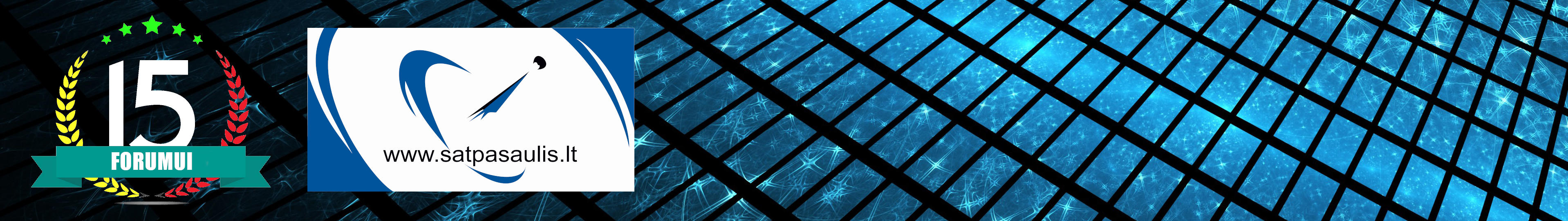Changes :
- Add. FAST-Teletext with page storage und quick navigation
- Add. STB Information anytime viewable, not CAS Menu dependet
--> Menu - STB Status - STB Information
- Add. FAST-Scan in Install Menu to the separate searching for TvVlanderen, CanalDigital and Telesat
--> Menu - Installation - Fast-Scan
- Add. LNB Power Control in Antena Setup
--> Menu - Antena Setup --> INFO Button : LNB Power
- PVR functions improved, minor bugs fix.
- Teletext Language packages update
- Teletext handling with TV Remote activated , for Scart, Cinch and YUV ports
- FAST-Scan for HD Channels improved
- SAT & TP Database update
- ND* MCAS SmartCard reader function improvements for div. Cards
--> Pls. make in CAS Menu : SmartCard Auto Update - AUS
- CS Timing Cycle improved
- Quick EPG Menu font bug fix.
--> 3 x Info Button
Advice :
- Display bright Status : Menu - Module - Cas Menu - RS232 Com Port - NONE
- Display dark Status : Menu - Module - CAS Menu - RS232 Com Port - Gbox, Homeshare, HSIC, Xcrypt
- AU update still works
Please make factory settings after SW update.
EMU and other CAS Setup`s :
Pls. press Menü --> Modules --> RED Button --> Enter 9999
--> CAS menu for EMU and other CAS Setup`s
--> EMU Key for Enter Key and Keyreset (Reset) with Yellow Button
Memory Setup`s :
Menu --> STB Status --> Memory Setup --> Options : Memory Backup and Memory Restore
Update : File --> OCTAGON_HD_SF918_EMU_AU_PVR_eSATA_V10342__11_03_09_HDTV.bin --> Pls. copy of USB Stick and update STB !
Programm list & Setups save direct to USB Stick :
--> USB Stick connect to STB,Go Menu - USB Menu --> press INFO Button, Program list + setups save direct to USB Stick
Premiere Portal (Multifeed) - Button --> OPT+ or also AV+
Master Password : 0918
Teletext Parental Lock, Password : 0918
- Advise : For new generation remote Control 2 Buttons changed
--> old Remote control : Fine-Tune and X+ Button
--> new Remote control : Fine Tune with Red Button, X+ with Green Button
- Channel hide/skip (HIDE) aktivate/deaktivate Button change
--> Pls. press OK button to Ch.List - now with REC Button can aktivate/deaktivate HIDE channels
--> Password : 9999
Parsisiusti:
http://octagon.gmc.to/attachment.php?attachmentid=1514